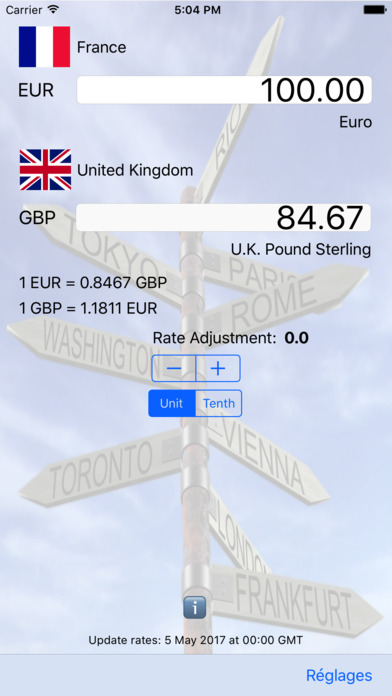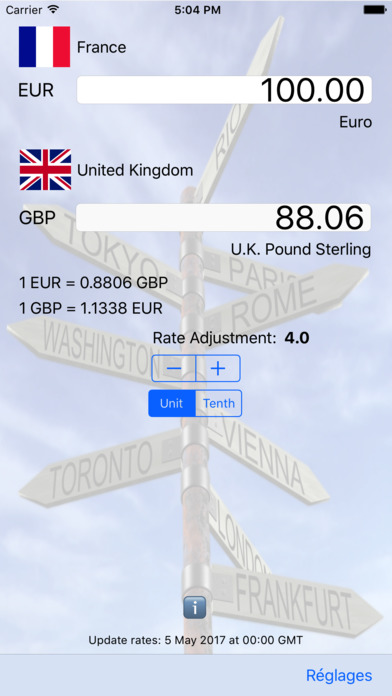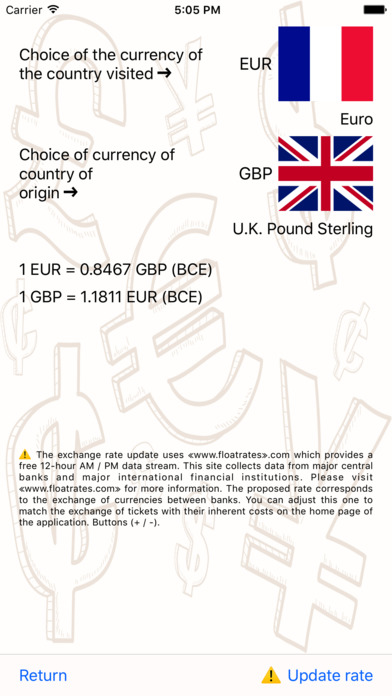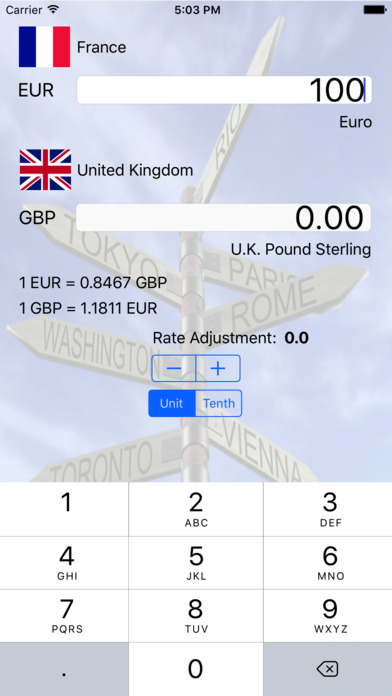
Money Traveler app for iPhone and iPad
Developer: Bernard Maire
First release : 29 May 2017
App size: 22.88 Mb
Languages: FR, EN
IOS min: iOS 9.3
IPhone 5 and up
Application description and instructions
---------------------------------------
By default, the first time you use the application, you will see the euro area as your destination and Switzerland as your home country.
Press the input area next to the EUR label. The keypad appears. Enter a value for example 100 €. Tap somewhere outside the keyboard to perform the conversion and make the keyboard disappear.
Conversion rate (exchange rate)
-------------------------------
The exchange rate shown is that of the interbank exchange of currencies. This can be updated in the "Settings" page. This rate is obviously not the rate applied by the distributors or agencies of exchange. On the banknotes, the foreign exchange agencies apply additional costs (transfer of money, security, wages, profits, etc.). For example, when buying 100 € notes, the bank will invoice me CHF 112.50 (Swiss franc). Using the (+ / -) buttons, you can change the exchange rate to adjust it to the actual rate applied. For example, the interbank exchange rate is 1 € = CHF 1.0839. With this 100 € should cost CHF 108.39. It is therefore necessary to correct using the (+ / -) buttons to arrive at the invoiced amount of CHF 112.50. Apply a correction of + 3.8%. You can change 1% or 0.1% increments with the (Unit / Tenth) button.
Change of country and update of the interbank exchange rate
------------------------------------------------------------
On the setting page, you can choose the country visited and the country of origin. For example, an Englishman going on holiday in Hungary will choose the "United Kingdom" as the country of origin and "Hungary" as the country visited. The interbank exchange rate can be updated on the "Adjustment" page using the "Update Rates" button. This action requires a connection to the Internet. Then, just go back to the homepage. After buying Hungarian currency, it will be necessary to adjust the conversion value in order to have an exchange rate that takes account of the fees invoiced by the exchange agency.
Data and backups
------------------
Even if you completely shut down the application, all current values and choices are saved and restored when the program is restarted.
Last word
----------
Hopefully this application gives you full satisfaction.
Bernard Maire